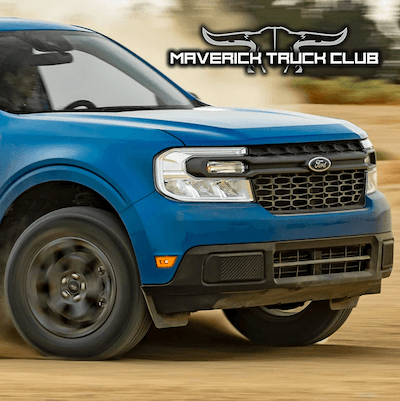Hi all.
I’ve done a lot of work to my ‘17 F250 with Forscan. Bambi, global window up (global down is standard), seat icons on sync, mirror fold when locking, added ambient lighting to interior/doors and sync, NAV screen plus a few others.
So I know how Forscan works. But before I go mucking around in this new 2020 SEL, I wondering if anyone else has given it a look.
Thanks
I’ve done a lot of work to my ‘17 F250 with Forscan. Bambi, global window up (global down is standard), seat icons on sync, mirror fold when locking, added ambient lighting to interior/doors and sync, NAV screen plus a few others.
So I know how Forscan works. But before I go mucking around in this new 2020 SEL, I wondering if anyone else has given it a look.
Thanks