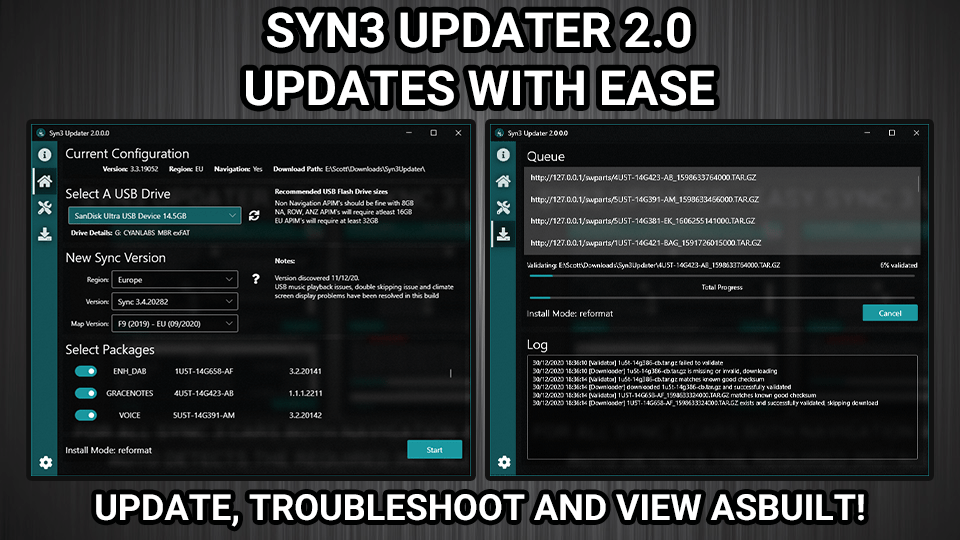1st post and not really familiar with using forums so I apologize in advance.
Trying to upgrade from SYNC 3 , 1.0 Build 15139 to
View attachment 79508
.
I have downloaded the following files to a 64GB 3.0 exFat Flash Drive;
View attachment 79510
View attachment 79509
List file from FORD is configured like so;
; SYNC3 Consumer Assembly Upgrade - Release 3.0.25 - Only for Nav/NA assemblies.
[SYNCGen3.0_3.0.20204_PRODUCT]
Item1 = HB5T-14G386-THB
Open1 = SyncMyRide\HB5T-14G386-THB.tar.gz
Item2 = HB5T-14G386-TCC
Open2 = SyncMyRide\HB5T-14G386-TCC.tar.gz
Item3 = JR3T-14G391-CE
Open3 = SyncMyRide\JR3T-14G391-CE.tar.gz
Item4 = JR3T-14G381-AX
Open4 = SyncMyRide\JR3T-14G381-AX.tar.gz
Item5 = JR3T-14G423-CB
Open5 = SyncMyRide\JR3T-14G423-CB.tar.gz
Item6 = GB5T-14G386-AC
Open6 = SyncMyRide\GB5T-14G386-AC.tar.gz
Options = AutoInstall,Delay
1) What error do you see?
None really, Update in progress mainly but have occasionally received a "signature invalid" notice maybe 3 times total in 40 attempts. Typically 1+ hour update that eventually turns screen black and never boots back up with out some kind of intervention. Usually have to Master Reset after leaving door open for a few to get the screen stay on again. As long as I am not trying to do this update, the 1.0 software is stable and functions as intended with no issue.
2) When?
Hours and maybe a few screen loads later. Usually ends up in a black screen and USB port lighting will change from Blue to Red after just a little over an hour trying to install the file.
3) Have you tried anything on your own to fix it, e.g. install a different package?
Multiple attempts of redownloading files, reformatting 2 different flash drives, one 16 and 64, two different brands, battery unhooked twice and fuses changed as well initially because the screen was black and wouldn't comeback on. Tried to comment Steps 4,5&6 out and attempted to install half of the size only to get the invalid signature notice once a restart happened. Mad enough to attempt the CyanLabs method to a 3.4 but that's the only two times where I received an insufficient memory error and it simply remained working in 1.0 version.
4) Vehicle model year
2016 F150 NAV
5) Region, in case your from across the pond/s.
US and Truck was made in Dearborn Michigan
Bezel Diag / APIM / IVSU Versions;
5 files total
GB5T-14G381 1.0.15139
" "391 1.0.15049
" "423 1.0.15049
" "421 1.0.15048
" "422 1.0.15049
I have read that I might need to update to 2.2 or 2.3 before going from 1 to 3 but i can't find that file either. Every link I have clicked is long gone.
WIFI is currently on and connected to the truck. I do not have the option to push a button and check for updates from this screen. I can only turn the Auto updates on or off and view current software version. Last checked for updates is stating 05/19/2015.
Gracenote 1.1.1.615 (NA-0010)
Nav Maps - NA 1 14
Thanks in advance if anyone can help.