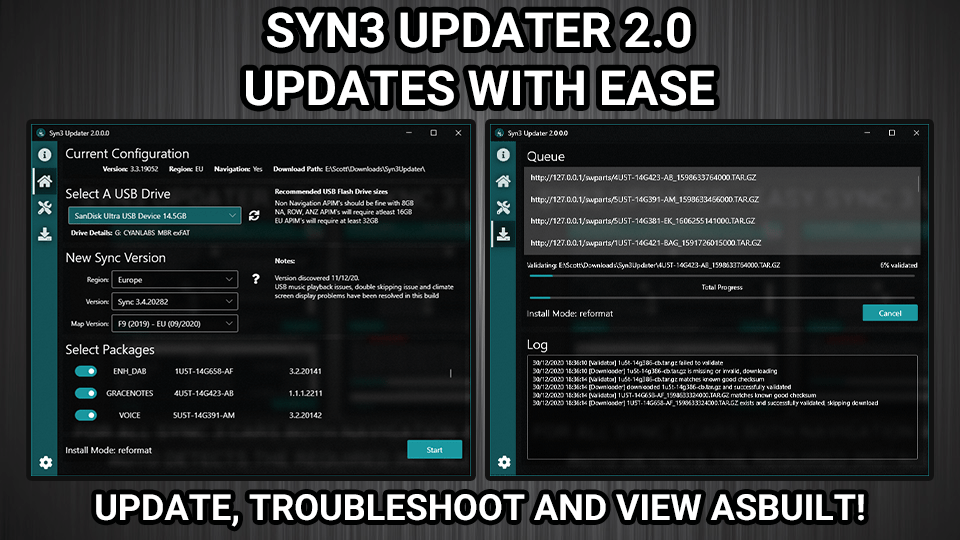So, since this seems to be depressingly common, I figured I'd make a separate thread for it to avoid further clogging of other threads. If you're having trouble updating to v3.0 (or any version really), shoot me a PM or ask with the details of:
1) What error do you see?
2) When?
3) Have you tried anything on your own to fix it, e.g. install a different package?
4) Vehicle model year
5) Region, in case your from across the pond/s.
Since there are several different variants that folks have run into based of the above, namely #3 , there's no blanket solution that'll work for everyone.
1) What error do you see?
2) When?
3) Have you tried anything on your own to fix it, e.g. install a different package?
4) Vehicle model year
5) Region, in case your from across the pond/s.
Since there are several different variants that folks have run into based of the above, namely #3 , there's no blanket solution that'll work for everyone.